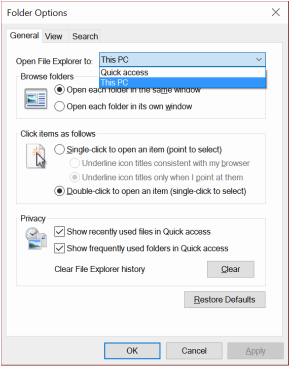AuthorLori Clifton; ArchivesCategories |
Back to Blog
Change Explorer Default Folder8/23/2016 When you open up the Explorer to look for your files, by default it is set to open to 'Quick Access' which shows you your frequent folders and recent files. If you want to change it so that it opens to 'This PC' which shows you your main profile folders, devices and drives; I have listed the steps below.
1 Comment
Read More
|
 RSS Feed
RSS Feed